1、Why after I registered, I turned on the proxy and account IP address, but I couldn’t use it.
After registering, you need to
1.Click "ip Whitelist" on the left and add a whitelist, otherwise all forms of proxies will not work.
2.Click "proxy account" on the left and click "add proxyuser". It can only be used after adding an agent account.
2、Why did I extract the IP but cannot use it?
This is most likely caused by two reasons. One is that it must be in an overseas network environment before it can be used online. The other is that your agent account may not have enough traffic.
3、Why does the addition fail when I add an proxy account?
Note: The proxy account name cannot have special characters, otherwise the addition will not be successful.
4、After the tunnel proxy is generated, how to use different IP addresses?
After the username field, there is a string of numbers. Changing the number represents a different IP.
Example:username001-111-region-AR-keeptime-120:111222333@128.199.0.193:9999 and username001-222-region-AR-keeptime-120:111222333@128.199.0.193:9999,Changing 111 to 222 represents two different IPs.
5、In the api document, when using a combined proxy account (tunnel proxy), can I directly use the domain name for the server address?
No, you must obtain the IP address list according to the document requirements. Otherwise, IP will jump randomly and switch frequently.
6、Which parameter controls the IP duration?
It is the keeptime parameter. Fill in different values to represent different IP switching times. For example, keeptime=20 means that it will automatically switch to the next IP with the same request conditions after 20 minutes.
7、I filled in 30 for keeptime. Why did the IP switch after less than 30 minutes?
This is caused by the dynamic residential IP attribute. The IP you are currently using has been disconnected due to various reasons. At this time, because you filled in a non-0 number for keeptime, it will automatically switch to an IP with the same request conditions for you.
8、What should I do if I want the IP duration to be 24 hours or even 48 hours?
You can set hours=1 when requesting IP. At this time, the system will refer you to the IP of the preferred IP pool. These IPs are more stable IPs filtered by big data and can be maintained for a longer period of time. At the same time, the number of IPs in the preferred IP pool will be smaller.
9、The IP address I don’t want to use is automatically switched because it may cause my business to be risk controlled. What should I do?
You only need to keeptime=0 when requesting the IP, which means that after the current IP is disconnected, the next IP will not be automatically switched.